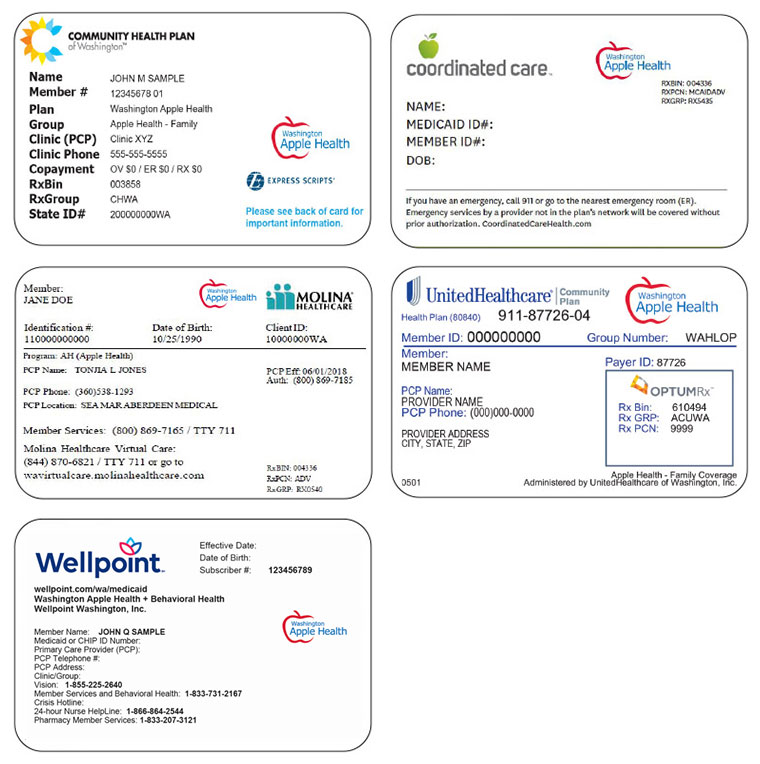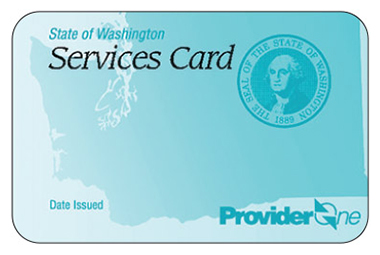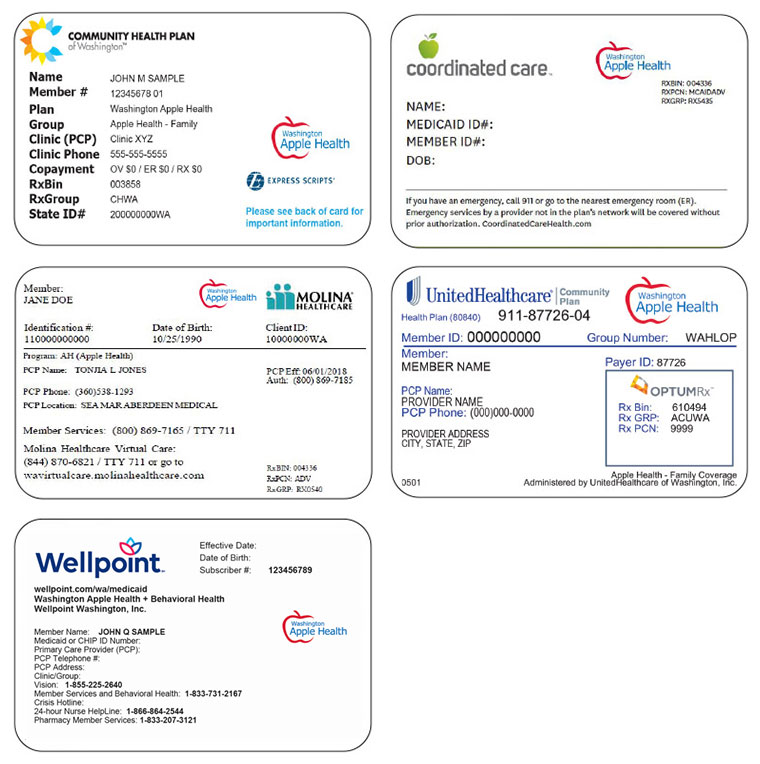Washington Healthplanfinder (online application tool)
Washington Healthplanfinder is the online application tool for children, pregnant individuals, single adults, and parent / caregivers.
Why would I use Washington Healthplanfinder?
I need to:
- Apply for health care
- Renew my health care
- Change my health plan
- Submit a document
- Report a change
Need help? Call: 1-855-923-4633
WAPlanfinder (mobile app)
WAPlanfinder is the mobile version of the Washington Healthplanfinder online application tool.
Why would I use WAPlanfinder?
I have a mobile device and I need to:
- Apply for health care
- Renew my health care
- Change my health plan
- Submit a document
- Report a change
- View my digital ProviderOne services card
Need help? Call: 1-855-923-4633
Washington Connection (online application tool)
Washington Connection is the online application tool for individuals who are aged, blind, disabled, or in need of long-term care.
Why would I use Washington Connection?
I need to:
- Apply for health care
- Renew my health care
- Report a change
Need help? Call: 1-877-501-2233 or view the video on how to access services online in Washington Connection.
MyWABenefits (application portal)
MyWABenefits is a quick, easy, and convenient way to view the status of your application for Cash, Food, and Classic Medicaid programs. You can also sign up for email or text notifications that remind you when it’s time to renew.
ProviderOne (client portal)
ProviderOne is the Apple Health (Medicaid) system in Washington. You are sent a ProviderOne Services Card after you are enrolled in Apple Health. If you have managed care, you also receive a health plan / member ID card specifically for their coverage.
Why would I use ProviderOne?
I need to:
- Replace my services card
- Request certificate of coverage (proof of coverage)
- Change my health plan
- Check my eligibility
Note: If you are an Apple Health client without a managed care plan your only options in ProviderOne may be to replace your services card or request a certificate of coverage.
Need help? Call: 1-800-562-3022
Secure Access Washington (payment portal)
Secure Access Washington is the secure Department of Social and Health Services (DSHS) online payment portal for Apple Health clients who participate in either of the Apple Health with Premiums programs:
- Children's Health Insurance Program (CHIP)
- Apple Health for Workers with Disabilities (HWD)
Why would I use Secure Access Washington?
I need to:
Need help? Call: 1-800-562-3022
Apple Health managed care plan (member accounts)
When you apply for Apple Health you may be enrolled in an Apple Health managed care plan. Your managed care plan you sends you a health plan / member ID card.
Why would I use my health plan account?
I need to:
- Find a provider
- Replace my health plan / member ID card
- Report a change
- Manage my prescriptions
Need help? Contact your managed care plan.